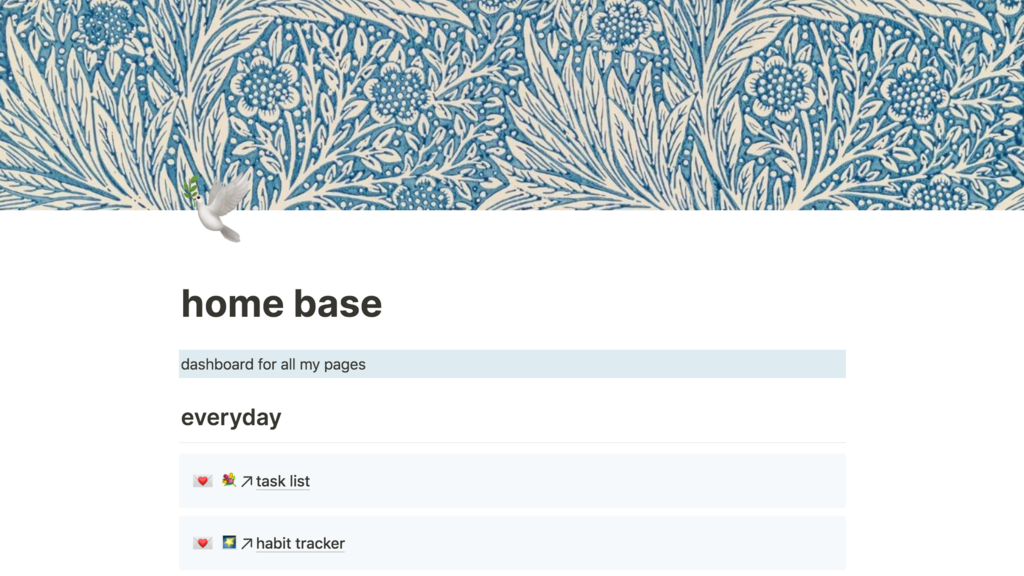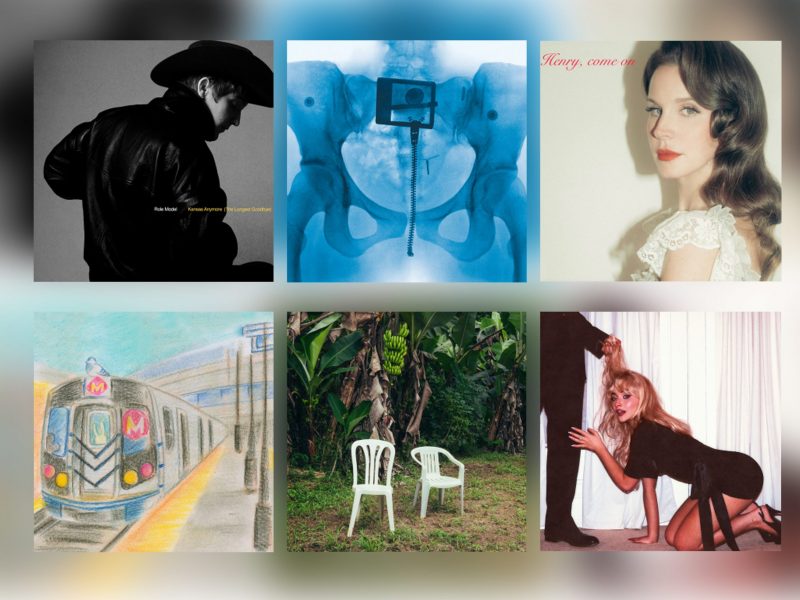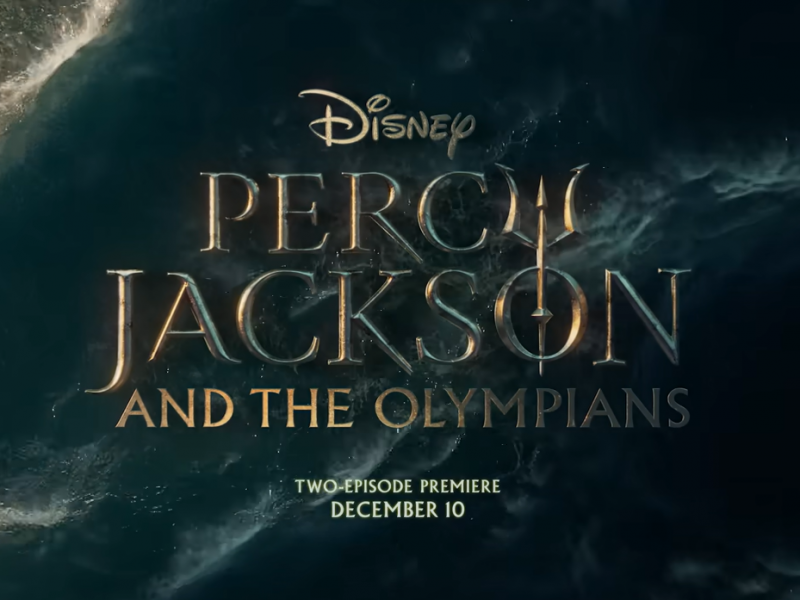I am constantly stressed. As someone who’s involved in probably too many activities, I have tons of tasks to keep track of on top of my everyday responsibilities. Because of that, I’ve tried countless productivity tools, but none of the many options out there seemed to fit my needs. Google Tasks wasn’t great, the Momentum Chrome extension wasn’t enough and I just don’t like those piercing iPhone reminders.
I recently saw a handful of TikToks suggesting Notion as an organizational tool. Notion’s website describes it as an “all-in-one workspace,” so I figured I’d give it a shot. The start of a new semester seemed like an ideal time to develop my organizational habits. Plus, I’m still riding that beginning-of-the-semester burst of motivation where I’m telling myself this will be the year I finally get my act together.
When I downloaded the free personal version of Notion, I was welcomed with a predesigned page full of video tutorials on how to use the application, which I immediately ignored. “How hard can it be?” I thought to myself. “I’m too busy to watch tutorials anyways.”
That was my first mistake.
I blew past the tutorials for the same reason I was drawn to Notion in the first place: the user interface looks so simple. I assumed there would be a drag-and-drop menu of page elements to accompany the blank canvas, but I soon learned that nearly all actions and additions are made by text editing. It gave the app a bit of an HTML feel that I didn’t love — if I wanted to code I would’ve made a to-do list on Atom. But I was determined to make it work.
[Everything you need to know about Trisha Paytas and Shane Dawson’s fallout]
So, I swallowed my pride and turned to the tutorials, which (surprise!) were very helpful. I quickly learned my best chances at success would start with using pre-designed templates within the app. Editing those is much more efficient than starting from scratch. I even found pages of free templates to download from people who were way more patient than I was in designing their own.
I took the templates and made the following pages: task list, daily journal, habit tracker, extracurriculars and assignments. I felt on top of my responsibilities already. I immediately fell in love with the task list page, so much so that I put the most menial actions on my list just to check them off and feel accomplished. Drinking enough water? Check.
The instant gratification of checking something off is addicting when you’re overwhelmed with things to do. And while this isn’t necessarily unique to Notion, I had spent so long setting up my life in the pages that I turned to it for everything. I got attached. I accidentally left one thing off my task list, and I forgot to do it.
There’s one thing Notion hasn’t replaced for me: Google Calendar. While I’m sure I could figure out how to build a calendar in Notion, the vast majority of people I work with use Google as a collaborative workspace. That’s where Notion falls short.
I want the ability to take meeting notes on Notion for my own productivity, but working in collaborative environments requires a shared platform. I still used Notion to take personal notes on meetings throughout the week, but if I wanted to share them with a colleague, I’d have to copy them into a Google Doc.
[What chaos will 2021 bring? Ask this Mad Libs template.]
Maybe the world would be a better place if we all decided to use Notion. I think if the tool were more popular, it would also be more useful. That being said, on an individual level, it really did make me feel more on top of my tasks.
Part of me wonders how many tasks I could have accomplished during the five or so hours I initially spent setting up my Notion workspace. Maybe I update my task page to procrastinate my homework, but that’s still getting something done. Overall, though, planning and tracking my life in Notion made me feel more productive, whether I was actually more productive as a result or not.
I think we could all use a little organizational peace of mind. If you take the time to build Notion to fit your needs, it’ll subside some of your stress. Even though the app has an overwhelming learning curve at first, it will prove itself as a top-tier planning tool if you power through. To all the people who are as stressed as me, I highly suggest you procrastinate some of your tasks by giving Notion a shot.